Tech
- Fixed a but with the authentication toke, where it was possible to include an empty space at the beginning or end. This would cause it to fail. Stripped out these spaces to avoid this issue.
- Fixed an issue with cross posting. If you unchecked all options, it would cross post everywhere. Sorry about that. Now it should allow you to properly cross post how you choose.
- New feature, Scheduled Posts. You can now schedule a post directly from Drafts. When creating the post just set the date and time that you would like the post to publish. At the moment you cannot change the scheduled date in Drafts, you will need to update that on the website for now.
- The post status, to easily keep track if it is a
draftorpublished. - The domain that the post was uploaded to.
- The url slug of the post.
- Allowing editing of posted posts
- Cross posting selection
If all they do is bring back the 30 pin connector for the iPhone 15, then I’ll call that a win. 😁
Missed the iPadOS, watchOS, and tvOS announcements in the WWDC keynote. Will have to recap those before the State of the Union.
#wwdc23
Prepping all of my devices for loading the betas today. 😬
#wwdc23
Took me a little longer than I intended, but I finally pushed out some updates to my Drafts action for posting to Micro.blog.
I am a bit jealous that iOS doesn’t have a fun little mascot, like Android.

I’ve been going down a themes rabbit hole in Drafts. So many good ones to choose from. So far I’ve narrowed it down to two that I like that have both a light and dark variation.
Posting to Micro.blog with Drafts
There are a few Drafts actions that allow you to post to Micro.blog, but none of them did everything that I wanted in one place. That led me to create the Post/Update to Micro.blog action. This action will allow you to do a lot for a post, directly in Drafts.
Features
Blog Selection
If you have multiple domains configured for your account, such as a main domain and the provided test domain from Micro.blog, then you will be able to select which one that you would like to post to.
Post Status
You can select if you would like the post to be a draft or published. The action allows you to update a post, so if you post as a draft then you can update it later, directly in Drafts, to publish it.
Titles
If you would like your post to have a title just add # to the beginning of the first line and that will become the title for the post.
Cross Posting
Inspired by @manton’s recent addition to allow custom cross posting selection for each post, you can also select which services that you would like to cross post to with this action.
Category Selection
If you have configured any categories, for the selected domain, then you can select those to be added to the post.
Updating A Post
Once the post is uploaded then there are three custom tags that will be added to the draft. These tags will be used for another cool feature, which is to be able to update your post, directly from Drafts.
When triggering the action again for the post, the domain and post tags will be used to retrieve any existing categories for the post. You can then update the categories if needed. If you had originally posted as a draft, then you will have the option to change this and publish the post.
Handling Images
If you would like to add images there is a separate action to handle those. This action requires an accompanying shortcut. The shortcut, like the action for posting, will prompt for which blog that you would like to upload the image to. After selecting the photo it will also prompt for alt text to add to the image. After this is done then it will return to Drafts and paste the link to the image in the post.
Fun with Draft Actions
I’m having some fun working on this Drafts action for Micro.blog. I’m horrible with JavaScript, but I’m fumbling my way through it and feel like it’s coming along nicely.
I’ve still got some ideas for it, but wanted share a little bit, to give myself a push, so that I don’t keep it hidden forever.
I wanted to have one spot to post to my primary or test blog, so I added a prompt that will let you choose which blog that you want to post to.

The current options will let you choose if you want to publish directly or post a draft. You will also be able to select categories.
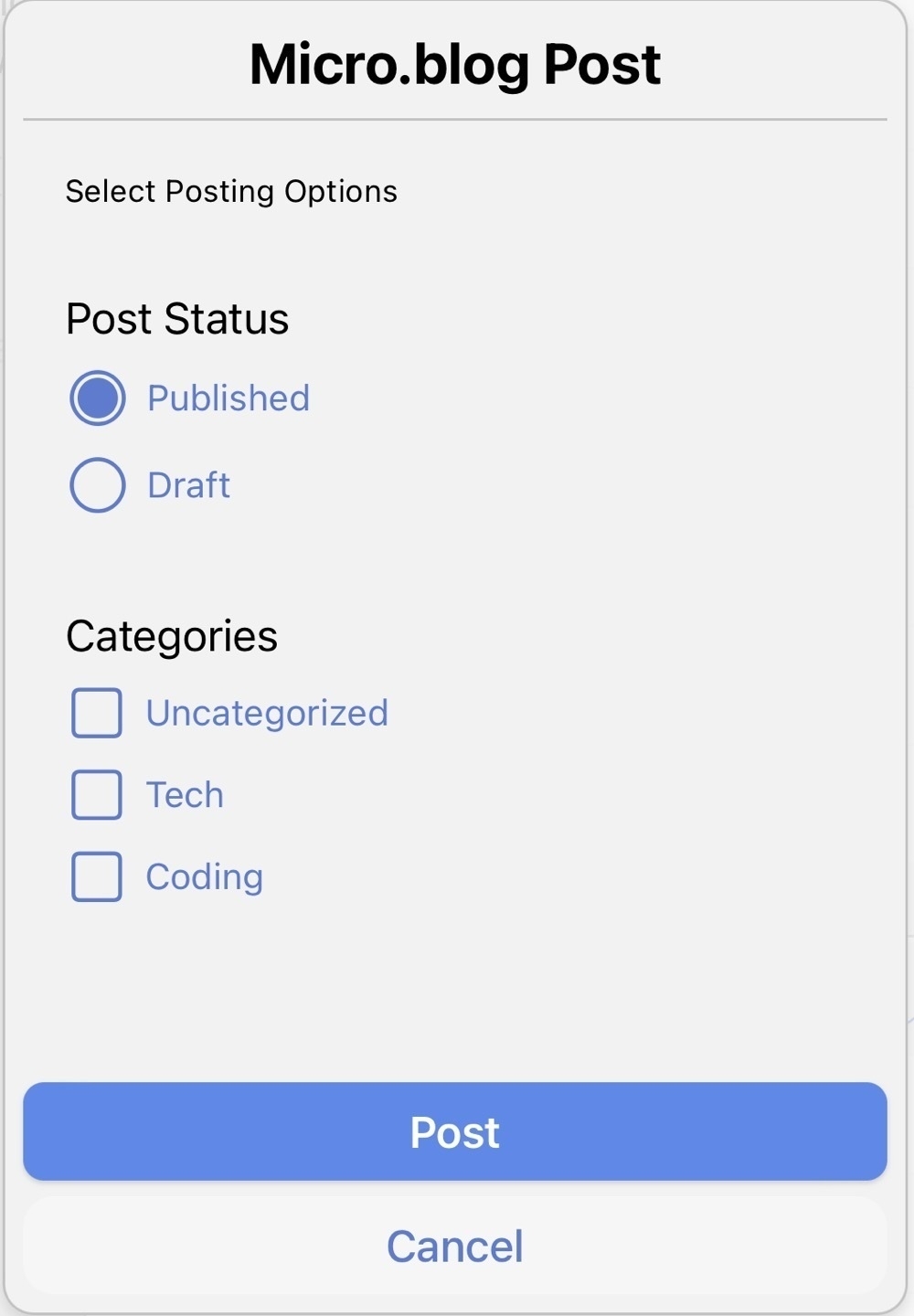
I still have a few more ideas:
Looking forward to getting these first features tested and wrapped up so that I can share it in the Drafts directory.
That moment when everything falls in place and I have a working Drafts action and I’m using it to post this. 😃
Figured out my issue that I was having. Apparently I shouldn’t be trusted with JavaScript. I was adding the query parameter to the request object incorrectly. 🤦🏼♂️
I’m working on a Drafts action for Micro.blog, but having some issues with the category selection. I added a prompt to select the blog to post to, however, when requesting the categories it continues to show the categories based on my main blog. I tried setting the mp-destination to the selected blog on the Micropub request for the categories, but that doesn’t seem to work. Or I’m setting that request up wrong. Does anyone have any suggestions to try out?
It’s always funny to me to look at our app metrics and see what versions are still being used. Noticed today that a version is still being used that was released in 2019. But they are running iOS 16. I guess app updates aren’t as important as iOS updates. 😂
It does make me feel bad knowing that their version is about to break. 😔
Surprised that I actually slept last night. Been nervous all week about giving my first conference talk at our Tech Get Together today. Gonna share a bit about our iOS app architecture.
#trivagotech22
Finally having the trivago Tech Get Together in person again. Looking forward to the talks over the next two days.

I am not sure who needs to hear this. At 42, I still deal with imposter syndrome. Asking for help can, sometimes, be such a challenge. There is no silver bullet to get rid of this. Just keep rocking you and know that you are not an imposter, and you deserve to be doing what you are doing. 😊
I still haven’t watched the SOTU yet, but I’m excited for what I’ve seen teased during the keynote. I’m really excited to play around with Xcode 13 and Swift Playgrounds. This looks like it’s gonna be a fun WWDC week.
These last few hours before the WWDC keynote always feel like that time on Christmas morning waiting to get up and see what presents you get. Ready to see what new toys/features that we get to play with. 😃
I had to turn the M1 MBP test device back in at work today. The performance is really nice and the Xcode build times compared to my current 2017 MBP was amazing and spoiled me. However, the two things that I missed immediately were the instant on, when opening and unlocking the device, and the keyboard. Can’t wait until we actually have these available for upgrade and get to switch to it full time.
We got an M1 MacBook Pro at work as a test device and I’m getting to tinker with it. So far I’m really enjoying it. Having a few issues working in Xcode with our project, due to some dependencies. Running it in Rosetta fixes some of it at least.
I know that sidebars on iPad are not new, but I really like the updated sidebar behavior and design in iOS 14. The more that I see it used, it makes seeing a tab bar on the iPad look outdated.